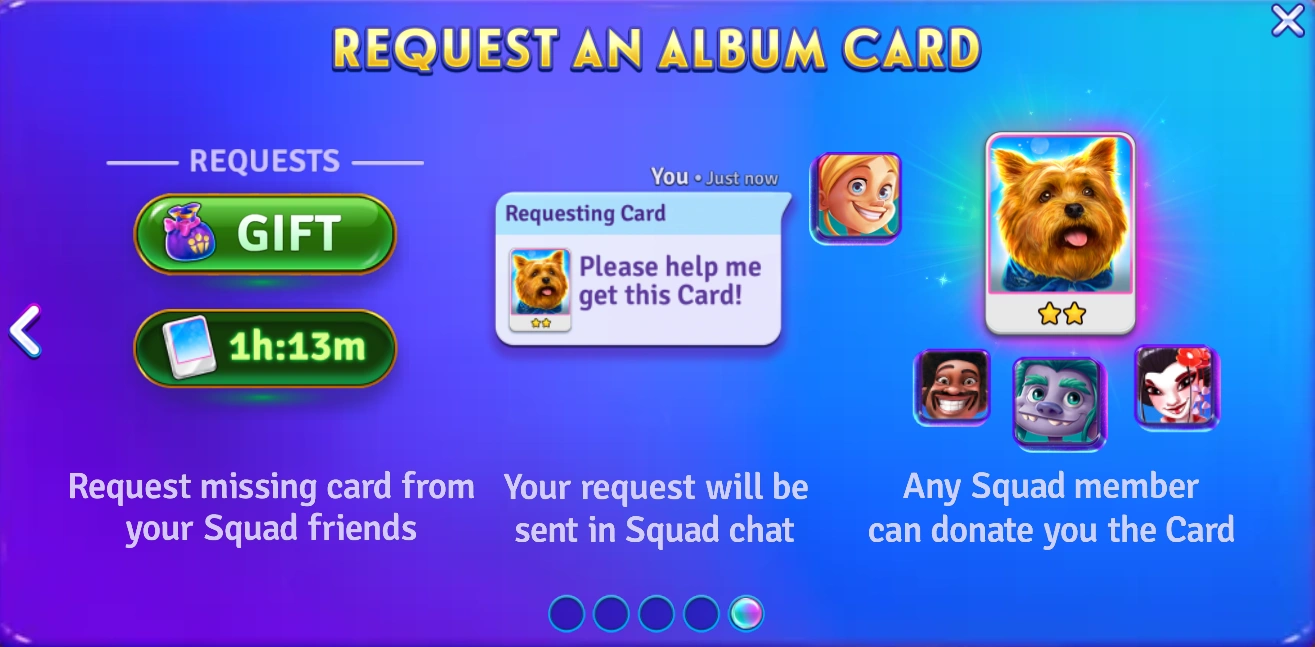Sharing and trading cards with your Squad members has never been easier! With this feature, you can now request cards you need and send duplicates to help out your teammates. Here’s a step-by-step guide to ensure you make the most of this feature.
You Must Not Miss: HOF Infinite Guide & How To Get Free Coins On HOF
How to Request a Card
Requesting a card from your Squad is simple and convenient. Follow these steps to get started:

Requesting from Squad Chat:
– While in the Squad chat, tap on the CARD button.
– Browse through the available options and select the card you need.
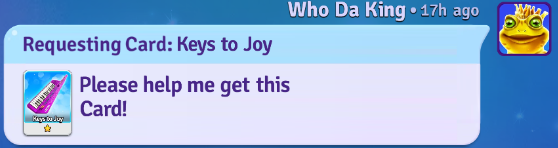
– Your Squad members will see your request and can send you the card if they have a duplicate.
Requesting from the Album Menu:
– Open the Album menu.
– Choose the set that contains the card you want.
– Tap on the specific card and then hit the Request button to notify your Squad.
Keep in mind, once you’ve requested a card, there is a 24-hour cooldown period before you can make another request. Plan your requests carefully to ensure you prioritize the cards you need most.
How to Send a Card
Helping out your Squad by sending cards is just as straightforward. Here’s how you can do it:
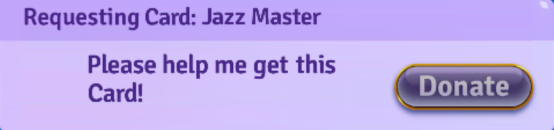
- Check Squad Chat for Requests:
- Head over to your Squad chat to find card requests from your teammates.
- If you have the requested card, the Donate button will appear green. Tap it to send the card.
- What if the Donate Button is Grey?
- If the Donate button is greyed out, it means you don’t have a duplicate of the requested card. You can’t send the card in this case, but keep an eye out in case you acquire duplicates later.
Important Tips for Trading Cards
- Card Rarity Matters: Pay attention to the rarity of the card when making trades. Some cards are rarer than others, and it’s essential to match the rarity for a fair trade.
- Album Cycles: Cards might share similar or identical names across different albums or album cycles. Always ensure the card you’re trading matches the right album and cycle to avoid confusion.
By following these steps and tips, you’ll create a smooth and efficient trading experience within your Squad. This feature not only strengthens teamwork but also helps everyone complete their sets faster.